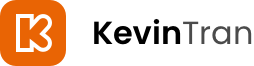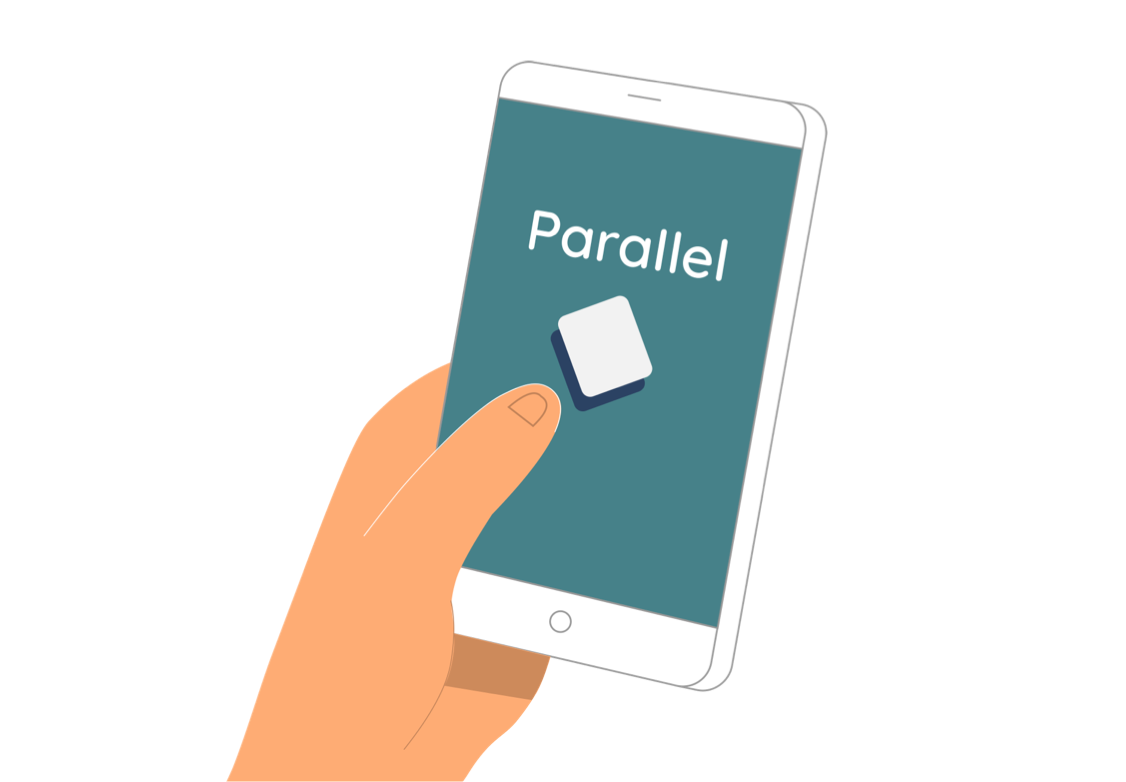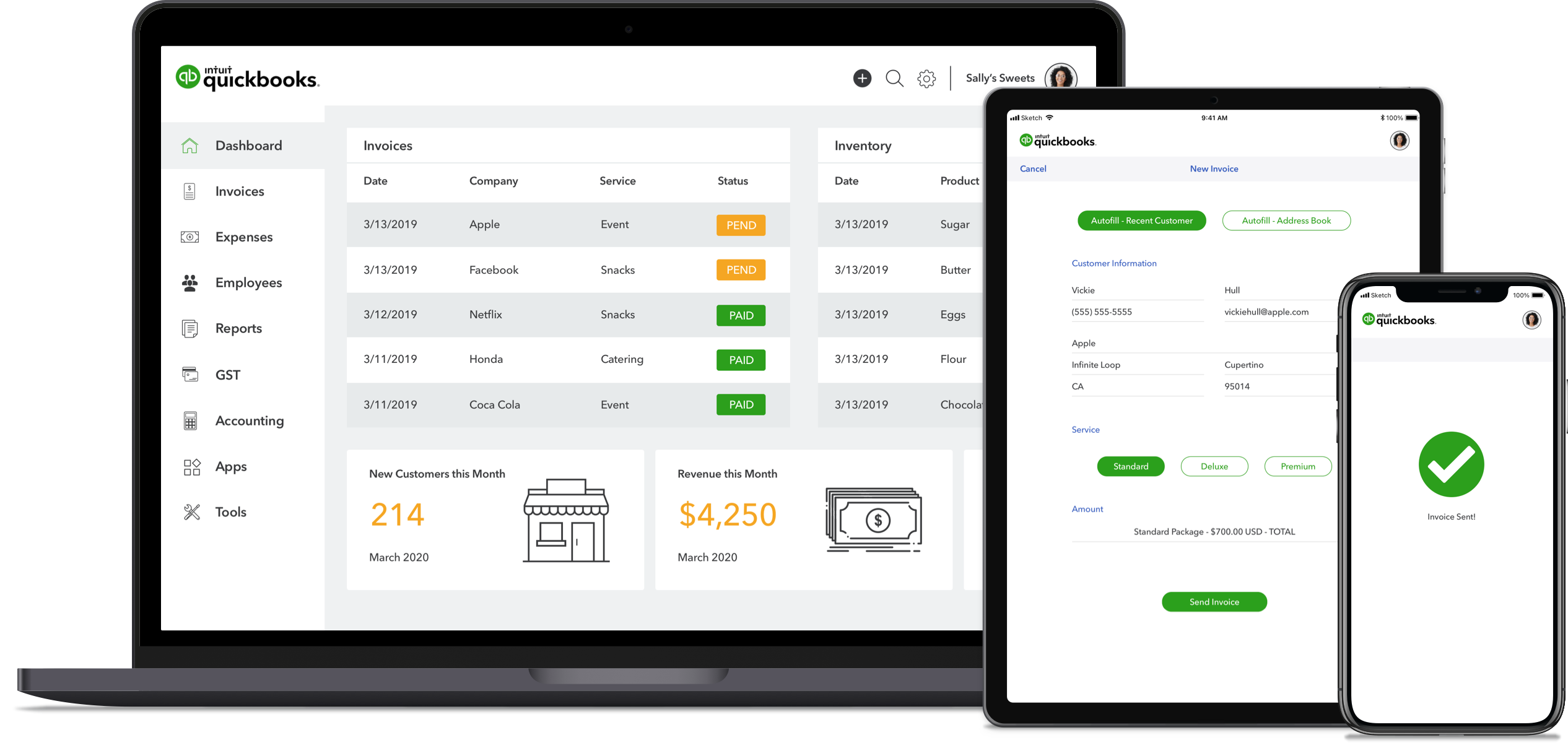
Platform
Video
Timeline
6 weeks
My role
Motion Design
Tools used
Sketch/After Effects
Concept & research
I redesigned the Intuit Quickbooks dashboard and created an explainer video on how to send an invoice. I researched Intuit’s Design System and Quickbooks features. Then I began creating a motion graphic storyboard.
Storyboard sketches
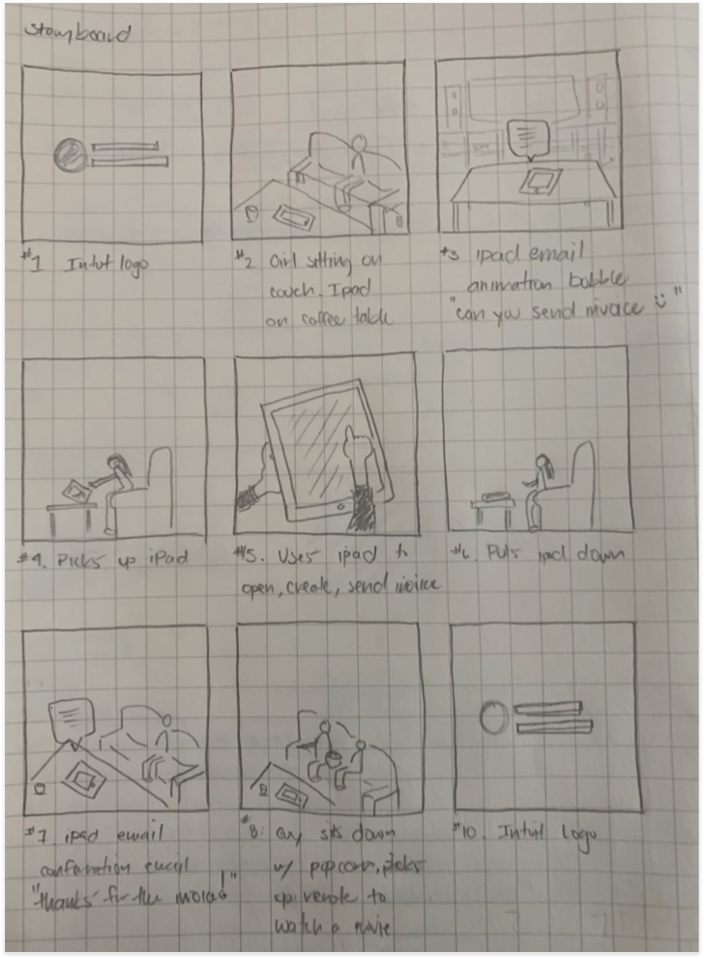
Desktop vector storyboard
Mobile vector storyboard
Record live video with green screen
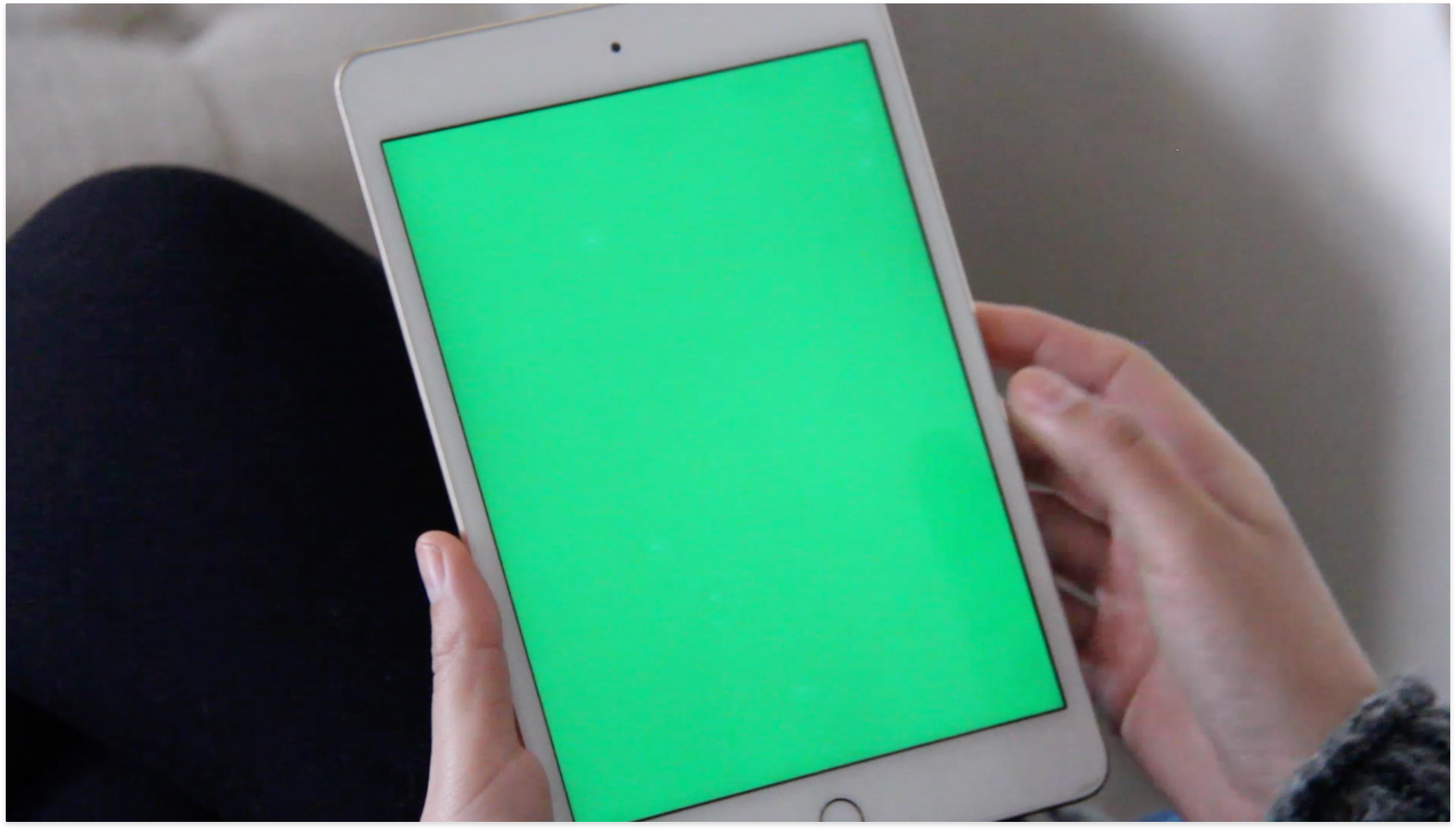
Music & sound effects
Music & sound effects are from freeplaymusic.com. I edited the video on Adobe Premiere Pro & Adobe After Effects.
Final video
Behind the scenes
Screen shot of Adobe After Effects

Common Questions about project
I began with studying Intuit’s Design System and using Quickbooks online to understand its capabilities. I redesigned the dashboards User Interfaces then created a storyboard for the tutorial video. Then recorded live video and embedded the redesigned screens.
I designed all the screens in Sketch, then recorded the live footage on my digital camera. Then combined the video, screens and sound effects in Adobe After Effects.
Synchronizing both invoicing animation and live footage into the green screen.
I hope to create similar explainer/tutorial motion graphic videos for software products.